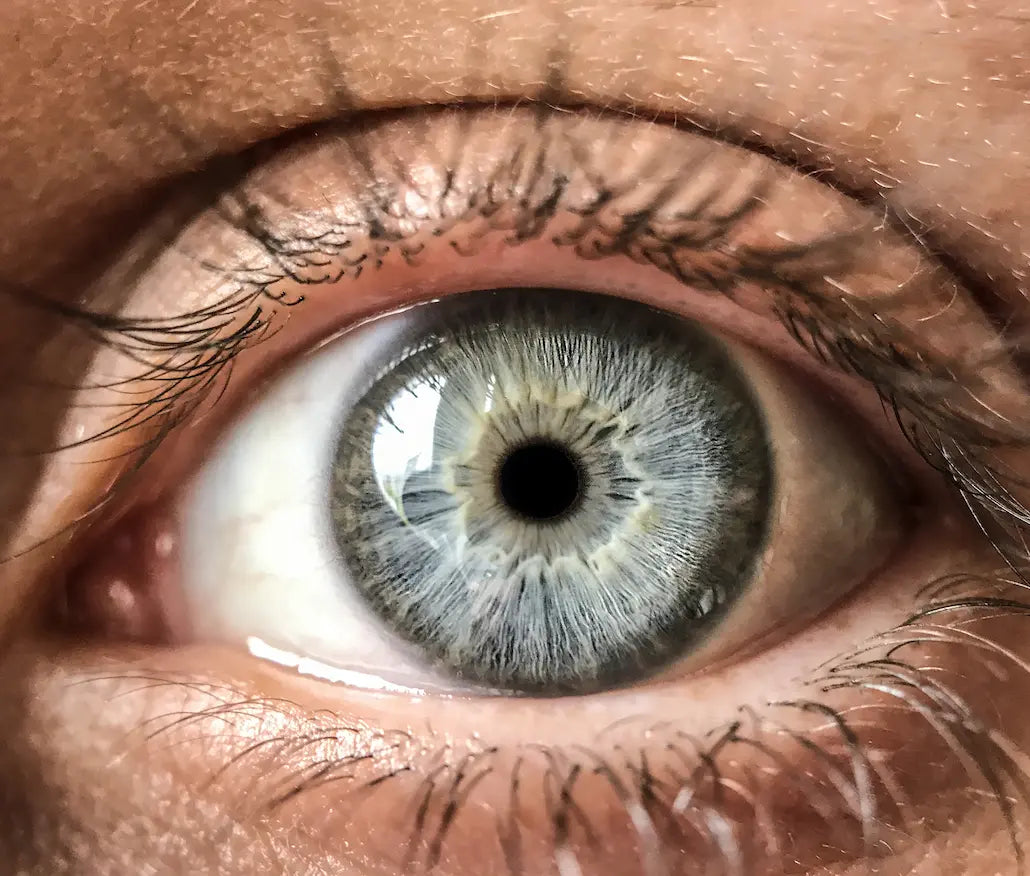Here are some steps to take a beautiful night photo with your smartphone and Pixter lenses.
Avoid light pollution
First you will need to find a dark place. To take a photo of the Milky Way, for example, you need to move away from the artificial light of cities and roads. It's best to go to a remote location, like a national park or rural area, where there is less light pollution.
Consider night mode
Then activate Night mode. iPhone has a Night mode that uses image processing technology to capture brighter nighttime images. It can be accessed in the camera app by swiping left to select Night mode.

The advantage of Pixter lenses
Attach a Pro-2 Wide Angle Lens to your smartphone. Indeed, on smartphones, the main camera is the one with the best performance in low light. However, when changing modes, whether wide angle or macro on your iPhone, the camera automatically switches to a less capable secondary camera.
The advantage of Pixter smartphone lenses is that they are placed only on the main camera and thus maintain the best optical performance. We advise you to use a Pro-2 Wide Angle lens to capture maximum light and obtain a more impressive photo!
Manual exposure allows you to control the amount of light that enters the camera. Use manual exposure to increase exposure time by lowering or increasing the brightness on your iPhone. For greater comfort and precision, use a Pixter case to screw your lens directly onto your smartphone.
---product---new-pixter-phone-case---product---
Stabilize your photos
Finally use a tripod. The tripod is an essential accessory for taking night photos because it keeps your smartphone stable while shooting. This will prevent blurry areas and allow you to take sharper photos. The Flexible Tripod is a good alternative because it can be attached to all supports, even horizontally, in addition to its 3-axis head.

Consider editing your photos to bring out the light coming from the stars. Presets can also be used to save time and precision.
---product---pack-preset-pixter---product---