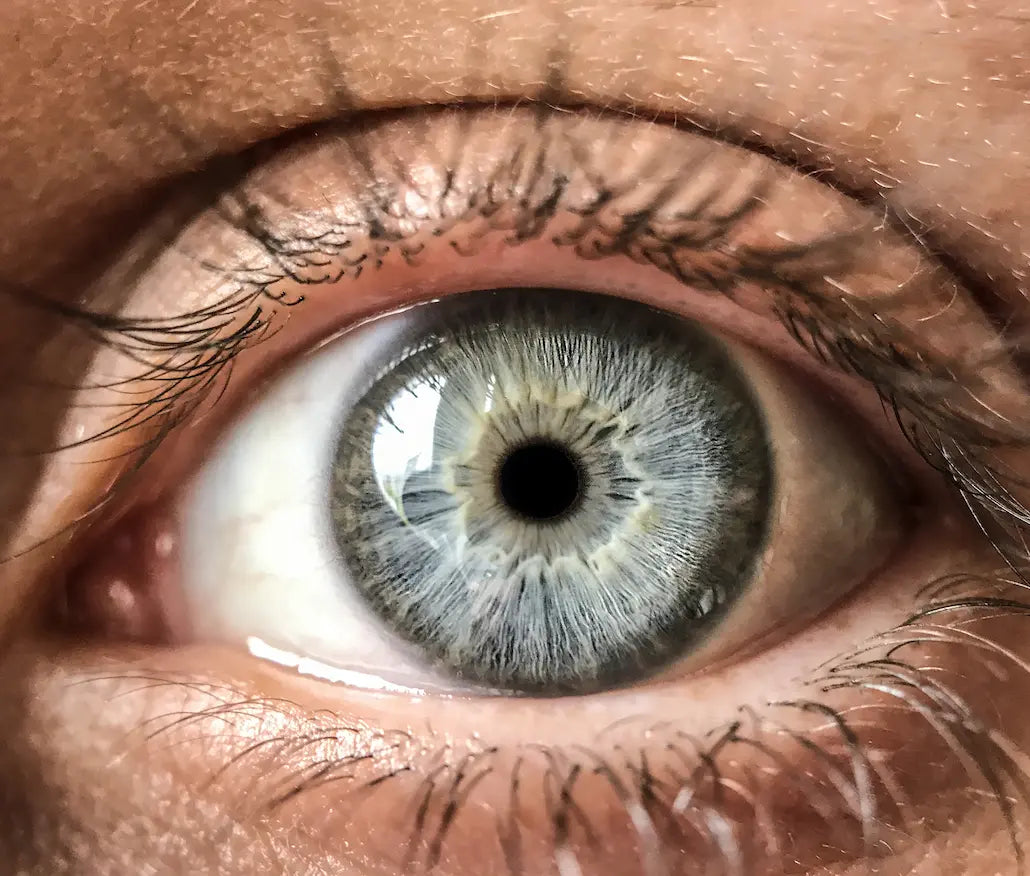We all have photos in our phone that have never been able to show their true potential and have never resulted in the idea we had when we took them. Sometimes it's simply our fault (for example, we didn't have the right angle or the focus wasn't done correctly) or out of our control (the sun disappeared at the wrong time or our subject moved when we took the photo). So why not turn this “ordinary” (at best!) photo into something pretty cool?
To help you out, we're going to go over some tips that can help you transform your photos and make them truly special.
So let's go !
1.) Increase color
Let's start with a classic. If photos fail to show their potential, it's because the color isn't intensified enough through a photo editing process. The fact is that cameras don't see colors like the human eye, that's why your photo needs a little boost by increasing the saturation and you can also choose the artistic side by playing with the colors of your photo. (for example, using blue tones. Let us know in comments if you want us to explain this part in more detail). In short, pay attention to the colors and increase them to achieve a more vibrant effect.
2.) Add Grain (and Blend)
Sometimes a photo can be too noisy (have too much grain) to recover without it looking a little strange. It is precisely on this point that we are going to focus so that you can add what is necessary. Adding grain to an already noisy photo may seem weird, but if you're blurring first, it's a good way to remove anything deeper. This action alone will not correct your photo but will work as a base. After blending, add your own grain. This will allow you to control what you want to see in your photo and it will give a whimsical and rustic effect with more defined grain.
3.) Add Clarity
It's a good tool for accentuating a photo and drawing details. This works particularly well with photos that have textures like, for example, a stone wall, green landscapes, mountains, etc. This adds darker features to the photo, (use it to the extreme to better understand) so it is good to moderate the use of this tool thanks to a little contrast in the photo.
4.) Play with filter intensity
If the use of filters goes without saying for some, others tend to think that they must use the filter 100% on their photo. Except that when creating the filters, it was not possible for its author to imagine in advance on which photo you were going to use it. So when using a filter, try playing with the intensity because in most cases the perfect filter intensity is not 100%.
5.) Brush Color and Lights
Using apps like Snapseed (or Lightroom if you're on your computer) is useful for editing a photo when you know that a fairly general editing process, like increasing saturation, would work well on part of the photo. photo but would ruin the rest. For example, when you want to make the sky bluer by increasing the saturation, but the rest of the photo looks too saturated, then the best way is to use the brush tool to increase the saturation on the sky only , leaving the photo exactly as you had in mind.
6.) Use the shine tool
I found this tool through the iPhone, so I don't know if all phones have it, but what it allows you to do is invert the light in photos. If used correctly, it makes dark areas lighter and light areas darker, which is handy for correcting overly exposed photos or those with too much contrast. If you don't have this tool, the best way to achieve this result is to invert the shadows and highlights of the photo (and maybe adjust the contrast a little). The end result should be more balanced.
7.) Strengthen your image
This is a useful tool if you plan to share your images on Instagram or Facebook. Sharpening your photo helps bring out more details much like what adding clarity would also do (feel free to play with that too) and will turn your otherwise mundane photo into something stunning!
And there you have it, the 7 tools, or tips, that will help you transform your photos, correct your errors and bring out the best in your smartphone photos!