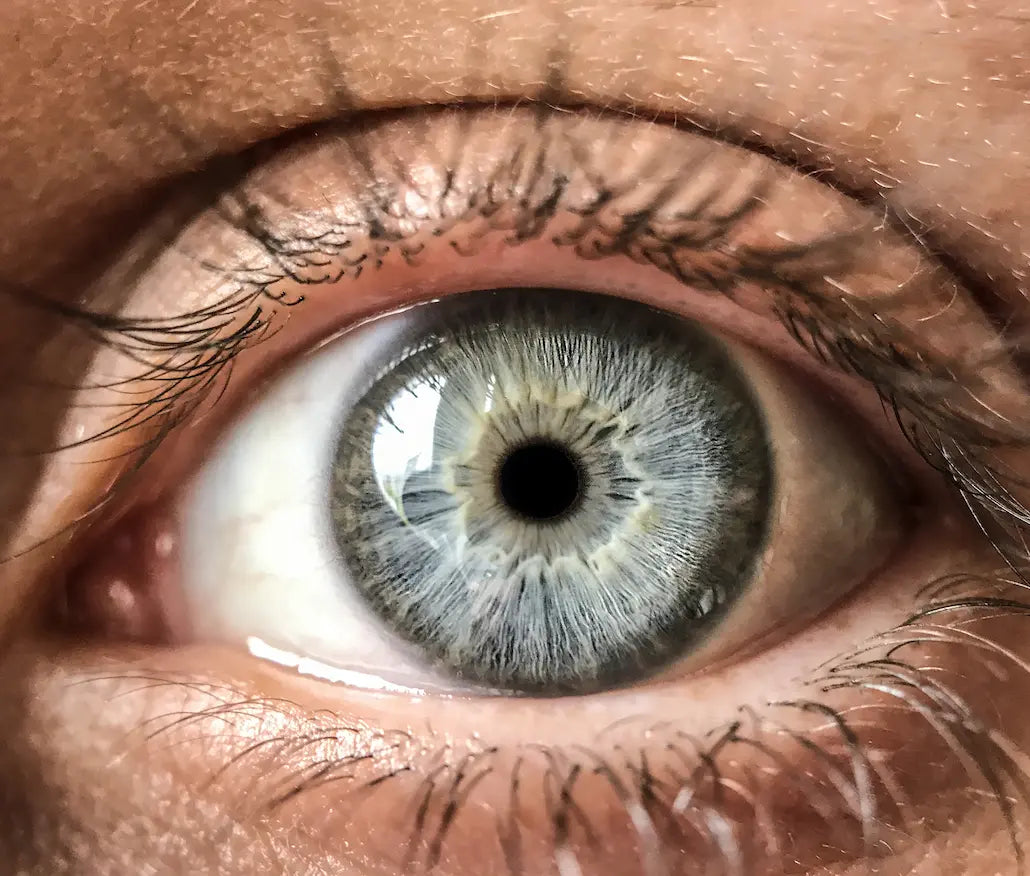Macrophotography offers a fascinating opportunity to explore the world of tiny details, and what better way to start than by capturing the splendor of flowers?
With the Pixter Macro Pro-2 Lens and a tripod, you can immortalize every shade and texture with exceptional precision.
Pixter's Macro Pro-2 Lens
The Macro lens features a 10x magnification and an optical zoom that allows you to capture infinitely small details such as iris, flowers, or insects.
Its 25mm focal length is ideal for replacing the macro lenses of bulky DSLRs.
How to Use Your Macro Pro-2 Lens?
Before venturing into the world of flowers, make sure you have your Macro Pro-2 Lens and Flexible Pro-2 Tripod ready for use.
Attach the lens to your smartphone using the universal clip provided or screw it on if you have the case. The case offers the advantage of precision. Then securely place your smartphone on the tripod for maximum stability.
Explore your environment in search of sublime flowers. Observe the subtle details, textures, and shapes that catch your eye. It could be a water droplet falling along a petal, for example.
Choose a flower that offers particular visual interest and will be highlighted by the macro lens.
Before you start shooting, take the time to adjust your smartphone's settings. For iPhone Pro users, you'll need to activate the Macro mode in your settings and disable the small flower icon in your camera app.
Place your tripod as close to the chosen flower as possible, ensuring that the shooting angle highlights the flower's unique characteristics. Take the time to explore different angles and perspectives to find the perfect composition.
Use your smartphone's screen to precisely adjust the focus on the most captivating details of the flower.
Be patient and take the time to refine the focus for impeccable results.
Once you're satisfied with the composition and focus, take the photo while keeping your smartphone stable on the tripod. You can also use the Bluetooth remote to take your photos remotely.
Photo Editing
After capturing your image, feel free to use photo editing apps to refine the details and adjust contrast and brightness levels.
You can enhance your photos with the Pixter Preset Pack, which provides pre-edited adjustments.
With these simple steps and the Pixter Macro Pro-2 Lens, you can capture the fleeting beauty of flowers with exceptional clarity and precision. Explore your creativity and be inspired by the tiny details of nature.