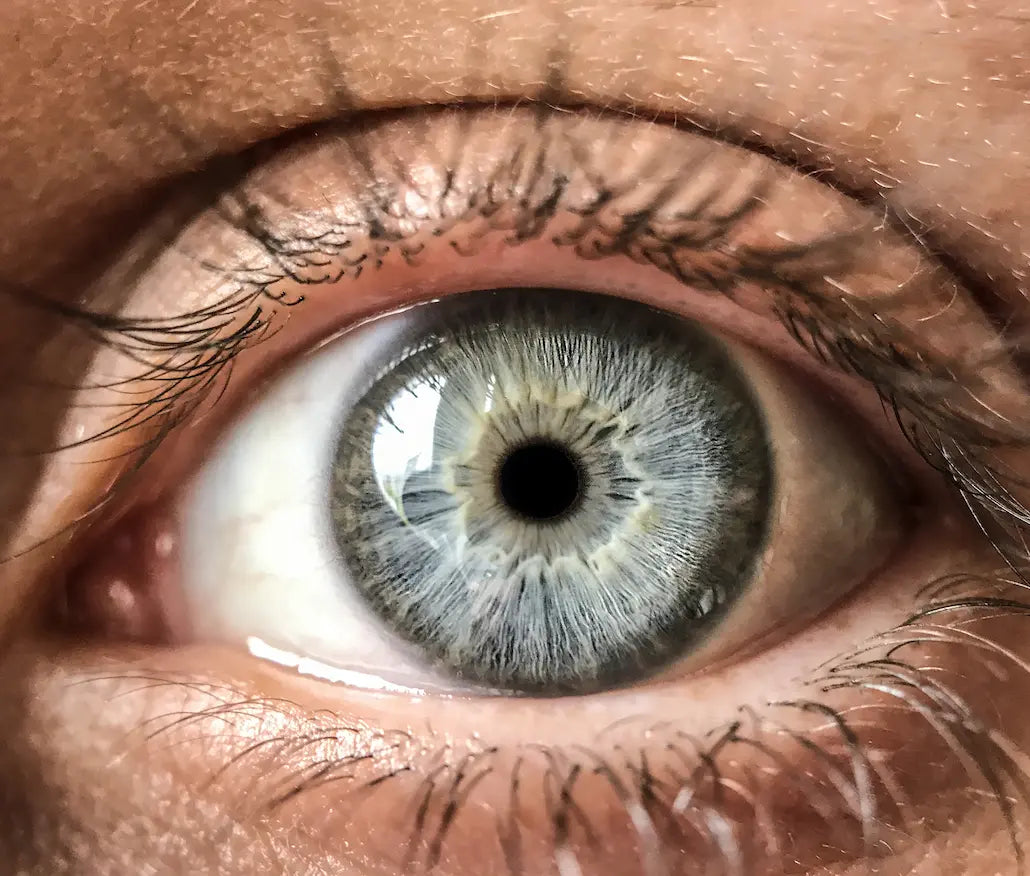Many people wonder how they can use their smartphone to produce professional-quality videos for their business with the rise of smartphones.
The good news is that there are several lenses available for smartphones that can deliver a high-quality finish, all at an affordable price.
In this blog post, we'll provide you with some tips to start using your smartphone for your product photos.
Benefits of filming directly with your smartphone
Speed and affordability are the name of the game. A marketing video lasting a few seconds could set you back thousands of dollars. With your smartphone and some accessories, you'll be out just a few hundred.
Most importantly, high-quality videos can help draw in and retain customers.
In the digital age, potential customers are increasingly likely to watch a video about a product or service before making a purchase. If your video is well-made and informative, it can persuade potential customers to choose your company over competitors.
Another advantage of professional videos/photos is their utility as effective marketing tools. You can post your videos on your website or social media platforms to spark interest in your products or services. Good videos can even go viral, giving your company potentially unlimited free publicity.
Finally, professional videos can also enhance customer satisfaction and loyalty. If your customers watch a video that clearly demonstrates how to use your product or service, they are likely to be more pleased with their purchase. Plus, if they enjoy watching your videos, they're more likely to become repeat customers.
The equipment you'll need to get started
Several pieces of equipment are necessary to make your videos and photos for your company.
The desired outcome will dictate the exact needs, but for product photos/videos, a Telephoto lens would be fitting. The Telephoto Pro-2 offers x2 zoom, and importantly, it provides an optical zoom rather than a digital one. This feature results in a natural bokeh that is sharper than what your smartphone can produce. In other words, you'll achieve a higher quality background blur.
To shoot professional-quality videos/photos with your smartphone, there are some critical settings to keep in mind.
Firstly, aim to film in natural light as much as possible to avoid any graininess or blur in your footage. However, achieving ideal natural light can be challenging, which is why we recommend using an RGB light to address this issue. This light can highlight parts of your product and offers almost limitless possibilities in terms of light color and intensity. It's the perfect accessory for product or mannequin photos.
Next, ensure your smartphone is steady using a tripod or another stabilization device. This will guarantee that your video is smooth and stable, giving a high-quality, stabilized finish often recommended for product shoots.
Be mindful of your shot composition. Use zoom-ins and zoom-outs sparingly as large movements can often appear jerky and amateurish. Lastly, don't hesitate to experiment – try different angles and shots to find out what suits you best. You can also play around with various light angles to create reflections or shadows on your product.
By following these straightforward tips, you'll be able to shoot professional-quality videos with your smartphone in no time.
Key takeaways
Above all, it's vital to understand that shooting professional-quality videos with your smartphone is all about preparation. This means taking the time to plan your shots, frame them correctly, and ensure you have proper lighting. Once you have a solid game plan, it's merely a matter of executing it with your phone.