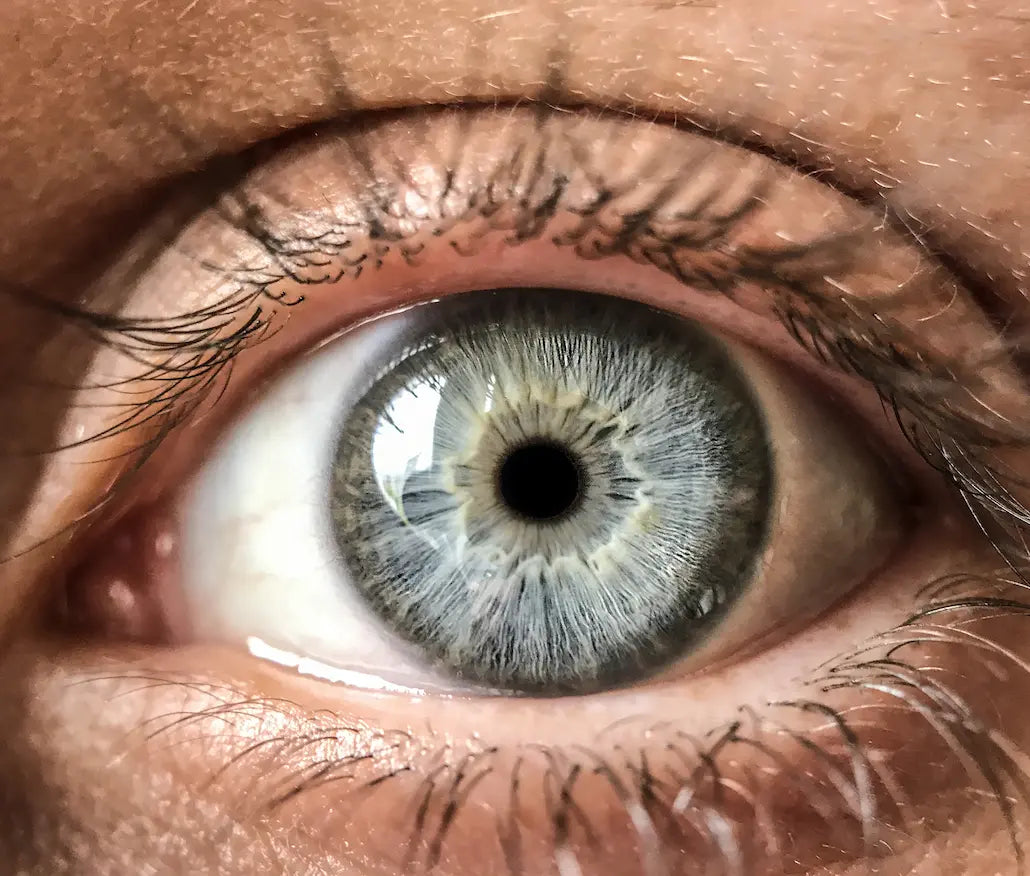Today, millions of photos are taken with a smartphone but most authors are not fully satisfied with their results. However, there are simple tips to improve the quality of your photos.
Having the right angle, the right lighting and the right exposure requires knowing the basics of photography.
Here are the different modes and techniques that you can use and implement during your next photo session with your smartphone.
How to improve your photos?
Use Portrait mode: Portrait mode allows you to take photos of subjects with a blurred background to highlight them. It uses the front and rear camera to create focus on the subject and blur the background. You can also use a telephoto lens, which will have the advantage of attaching to the main camera of your smartphone. The portrait mode of your smartphone uses a secondary sensor with less good performance. Hence the interest in using a lens that can be placed on the main sensor.
Use manual exposure: Manual exposure allows you to control the amount of light that enters the camera. You can use this feature to adjust the exposure and create brighter or darker photos depending on your preferences. To do this, tap your screen and adjust the exposure by lowering or increasing the intensity.
Use the editing tools: Lightroom mobile is a free application, it offers features to improve your photos. You can use the tools to adjust colors, contrasts, shadows and lights and thus create more professional photos!

Use accessories: There are many iPhone accessories such as lenses , tripods , lights or waterproof cases, which can help you improve your photos and capture more creative images.
Play with angles: Take photos from different angles to capture more interesting images. Try taking photos from above or below, or moving around to capture unique perspectives.
Use the Composition Grid: Using the Composition Grid helps you align key elements of your image according to basic photography rules, like the golden triangle or the rule of thirds. This technique allows you to create more balanced and aesthetic images. To do this, go to the settings of your iPhone and activate “the grid”.
In short, there are many things to take into account to improve your photos with an iPhone, such as the use of different shooting modes, the use of editing tools, the use of accessories, the play of angles, composition grid, etc. It is important to practice and become familiar with the different features.
To go further, you could also train with a smartphone photography professional in order to acquire more skills, and gain productivity thanks to numerous tips that a professional photographer could give you.