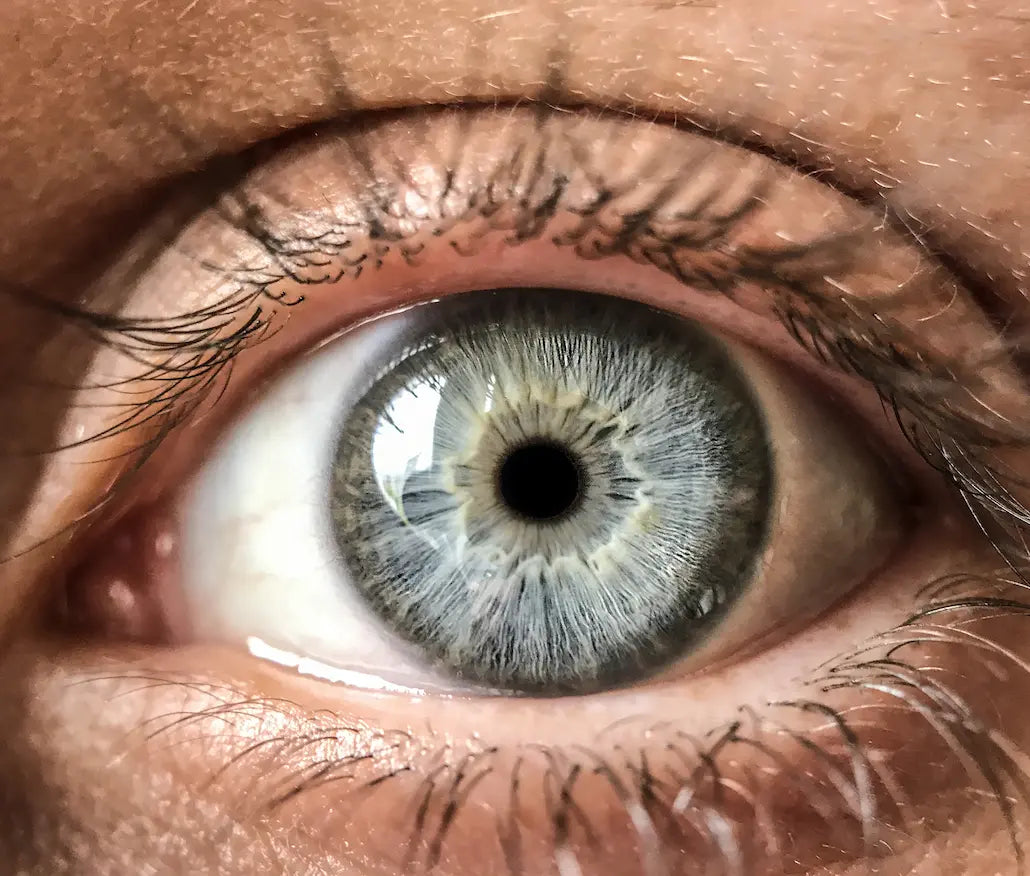Creating your own product photos for your business can be a very time-consuming and expensive task if you hire a professional photographer. But there is an alternative to professional photographers: you!
Today, entrepreneurs want to have a quality result quickly. To take photos of their products, they use their smartphone, but the optical qualities of the latter are not sufficient.
Pixter therefore offers a range of smartphone lenses which are capable of considerably improving the rendering of your product photos. Thus, contractors can have their results immediately at a very low cost.
Here are some tips for taking a good product photo.
The best techniques for taking photos of your products
Contextualize your shot
Choose a location for your shot, such as a table or countertop. Make sure the space is well lit and accessories are clean and well laid out.
Place the product in the center of the shooting space. Use accessories to highlight the product. For example, you can use one prop to create context, another to show product details, and the last to add a pop of color or style.
Add a Pixter lens
Attach your Pixter lens to your smartphone using the clip or case. We advise you to use our Telephoto Pro-2 to have a more precise bokeh.
Use square format shooting mode to maximize image space. Use zoom to frame the product so that it takes up the majority of the image.
Use natural light
Use natural light to illuminate the product. Consider doing your shoot during the day and get as close as possible to a window to have the most natural light possible. If necessary, use reflectors or artificial light sources to add light to certain areas of the image.
Take several photos of the product from different angles so you have a choice of photos to use.
Photo editing
Use photo editing software to adjust the colors, brightness and contrast of the image. Use tools to touch up accessories or product to remove unwanted elements. You can also standardize your product photos with photo presets . We also offer smartphone photo training to learn how to retouch your photos correctly.
Creating product photos is an important process for businesses that want to showcase their products on their website or online sales platforms.
This allows customers to see the product from all angles and better understand its features and benefits. Photo quality is crucial to give a good first impression and encourage customers to purchase the product.
So don't neglect this step and take your time to complete it.